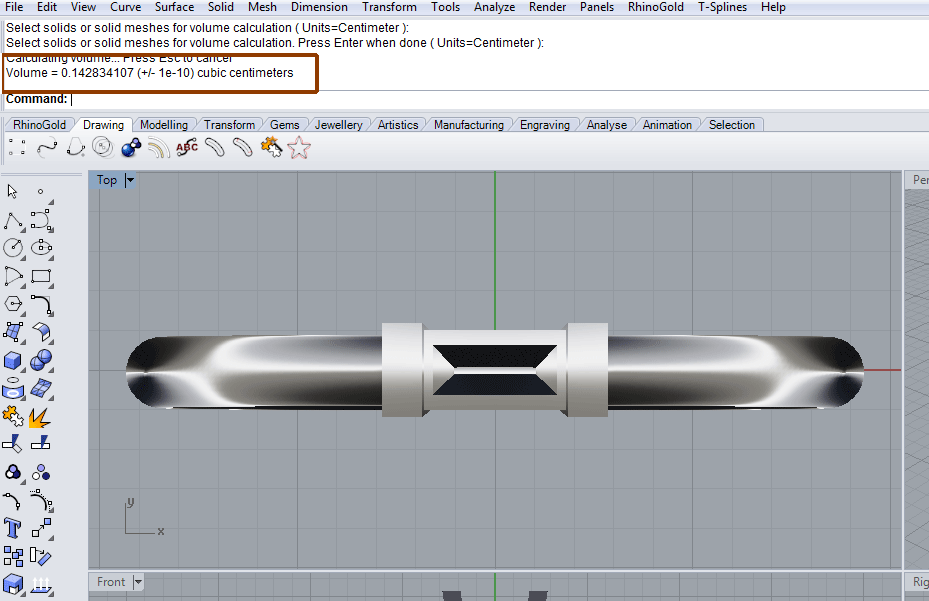Loading... Please wait...
Loading... Please wait...How to get the volume of my model?
One question that we got ask pretty often is how to evaluate the volume of your model so that you can type it into our calculators to have a quick estimate. So I decided to make this little tutorial on how to get the volume (in cubic centimeters) of your model in rhino3d.
Step 1:
Open your model in rhino3d, and at the command bar type "VOLUME" and then hit enter.
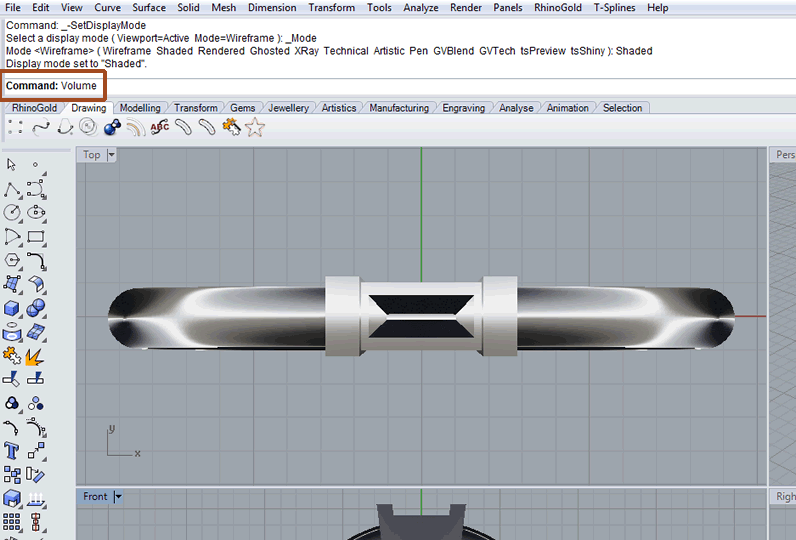
Step 2:
Click on the "Units=ModelUnits" parameter
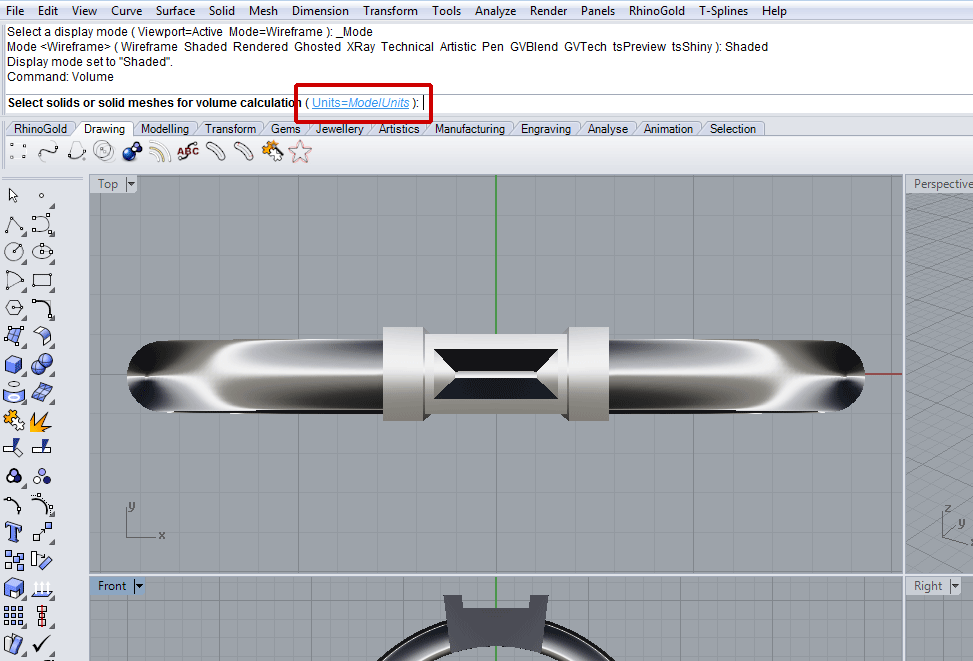
Step 3:
Click on the "Centimeter" parameter to make it your calculation unit
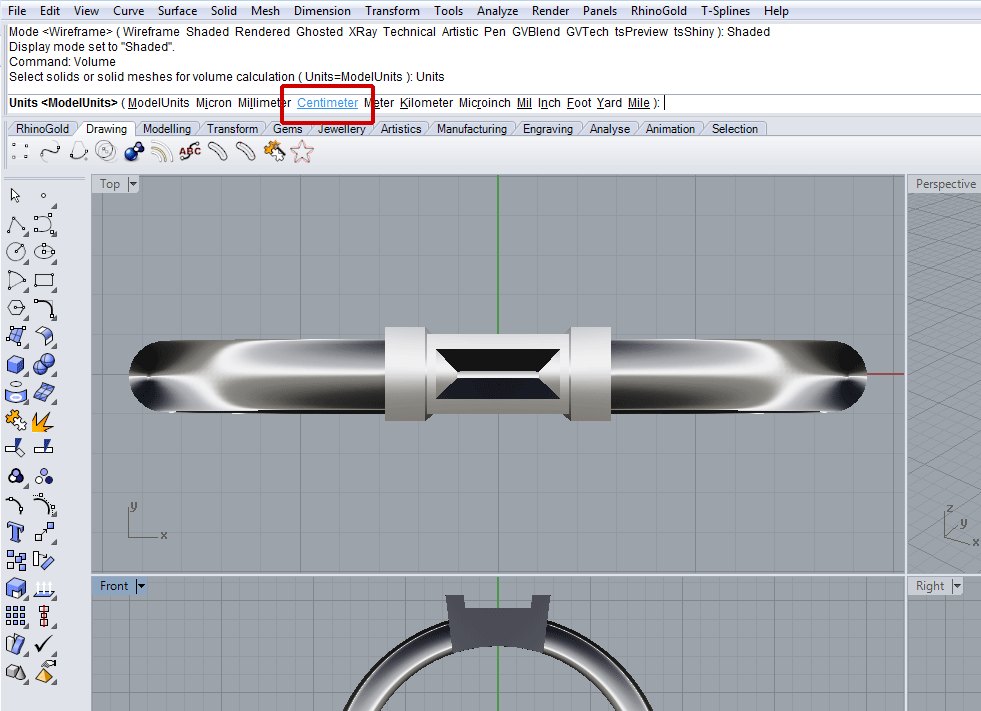
Step 4:
Select your model
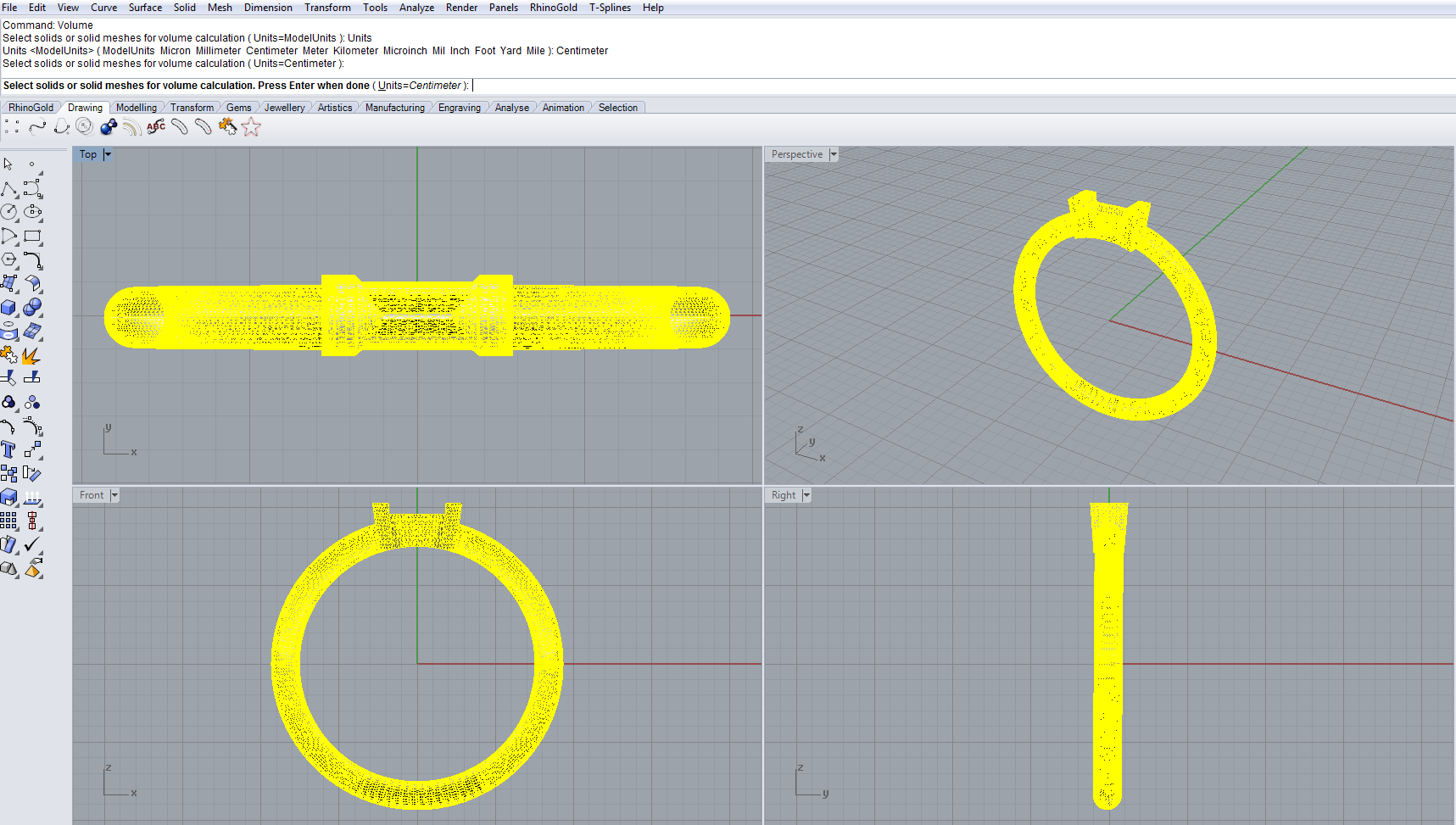
Step 5:
Press enter. At this point on the command bar a number will come up that is the volume of your model expressed in cubic centimeters. You can now type that number into our calculators to have fast and accurate quotes. There is the chance that instead of having a number, rhino will tell you that he is not able to estimate the volume. In this case, all this means is that your model has either some naked edges, or mainfold edges and need to be fixed.